
Unless you’ve been living under a rock, you have definitely heard of Instagram stories. I sincerely hope that you not only know about it but are actively using it to promote your business. A recent study on Instagram stories has shown that one third (1/3) of the most viewed Instagram Stories are from businesses. It’s an amazing opportunity to engage with your audience, share exclusive content with them, promote your service/product and at the end of the day, increase your sales. Before I go on and on as to why (and how) you need to start using Instagram stories, let me go back to the topic of this article - Instagram AR filters. These are computer-generated effects that layer over an image your (both front and back) camera displays.
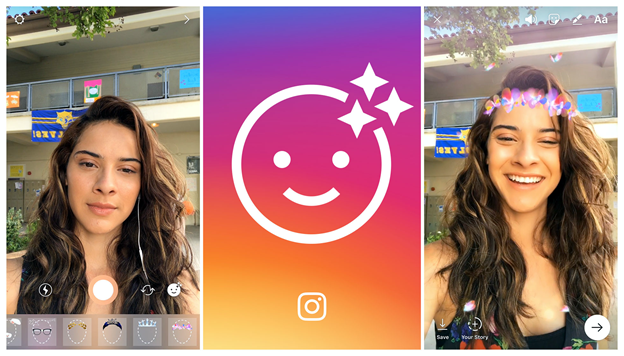
Instagram introduced its augmented reality filter in 2017, two years after Snapchat released its filters. Instagram AR filters have come a long way from “Hello 2018” to the doggy ears to more elaborate ones like this filter by Coca Cola Poland. With this filter, you can have a dancing polar bear holding a Coca Cola in your house any time you want.

Prada, on the other hand, took a gamification approach and introduced a filter that suggests personality types to the users based on the acronym “Prada.”

You can find all kinds of Instagram AR filters - ones that make you look pretty, give you grey eyes, make fire come out of your mouth, ask you trivia questions or play a friendly game of basketball with you.
Instagram AR filters are here to stay and the good news is, you can make your own. In August 2019, Facebook-owned platform Spark AR Studio opened its platform to the public. It allows users to create their own interactive AR filters.
As of November 2020, 33.1 % of the U.S. Instagram users were between 25 and 34 years old and the second-largest user group was 18 to 24-year-olds. These statistics are relevant internationally as well. Instagram attracts mostly younger to middle-aged people. These are people who find Instagram AR filters cool, so if these demographics are in your target market then a filter is essentially a must for you.
I sense that you’re not fully convinced yet, so let’s go over some more benefits:
➔ Interact with and engage your audience
The comment section is no longer the only way to interact with your audience. Instagram filters are an extremely interactive tool that will engage your audience and keep them coming back to you especially the ones with gamification elements.
➔ Branding integration
If you want to add to your brand’s personality or highlight your brand’s tone then create your own Instagram AR filter that reflects all of that.
➔ Increased brand awareness
Instagram stories always indicate who the filter is made by, so if you create a fun or engaging filter, you also put your brand in the spotlight. You can also add parts of your brand like your name or logo to the filter for additional visibility.
➔ Be ahead of your competitors
Spark AR Studio has been open to the public for a year now but custom Instagram filters are still a novelty, so don’t lose the opportunity to stand out among your competitors.
When it comes down to what kind of filter to create, the sky’s the limit. The more elaborate ones you want, the more technical assistance you’ll need but Spark AR Studio is rather wide. You can create try-on filters, Q&As, games or simply an effect that makes people look a certain way.
Great decision! Here is a step-by-step guide on how to make your very own Instagram AR filter.
1. To get started, download Spark AR Studio, which is currently available for Mac and Windows operating systems. You can log in with your Facebook login password.
2. Choose "Start the tour" to get acquainted with the platform and its features.
3. Decide whether you want to create your own filter from scratch or use the available templates. With templates, it’s very easy. You choose the one you want and once you click on it, there will be a pop-up that tells you which element you need to change. Once you’re done, you can click on this ![]() icon to test how it looks on different devices.
icon to test how it looks on different devices.
4. For this guide, we will do a 3D filter. So, we choose World Object from the template menu.
5. Once you’re on the working page, click Add Asset from the bottom left corner and choose Search AR Library to find a 3D image you like. If you wish, you can also upload your own 3D image. To use one of their 3D images, you will need a Sketchfab account, which takes 2 minutes to create.
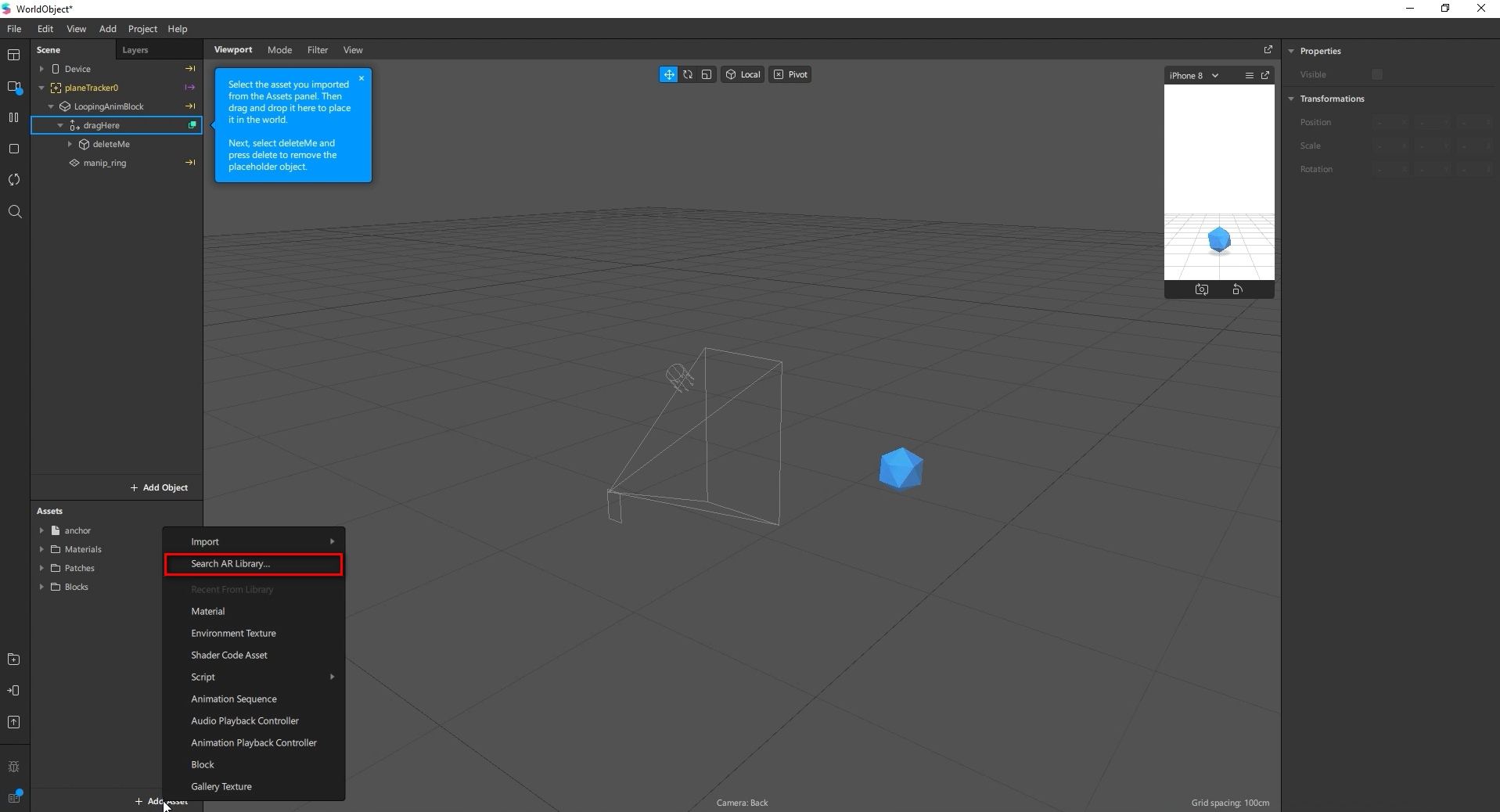
6. You then take the image you chose from the Assets section and drag it to the Scene section under the dragHere (as instructed). You can work with it from the setting in the right corner (change size, color, positioning) and when it’s ready you can either test it or publish by clicking this icon ![]() .
.
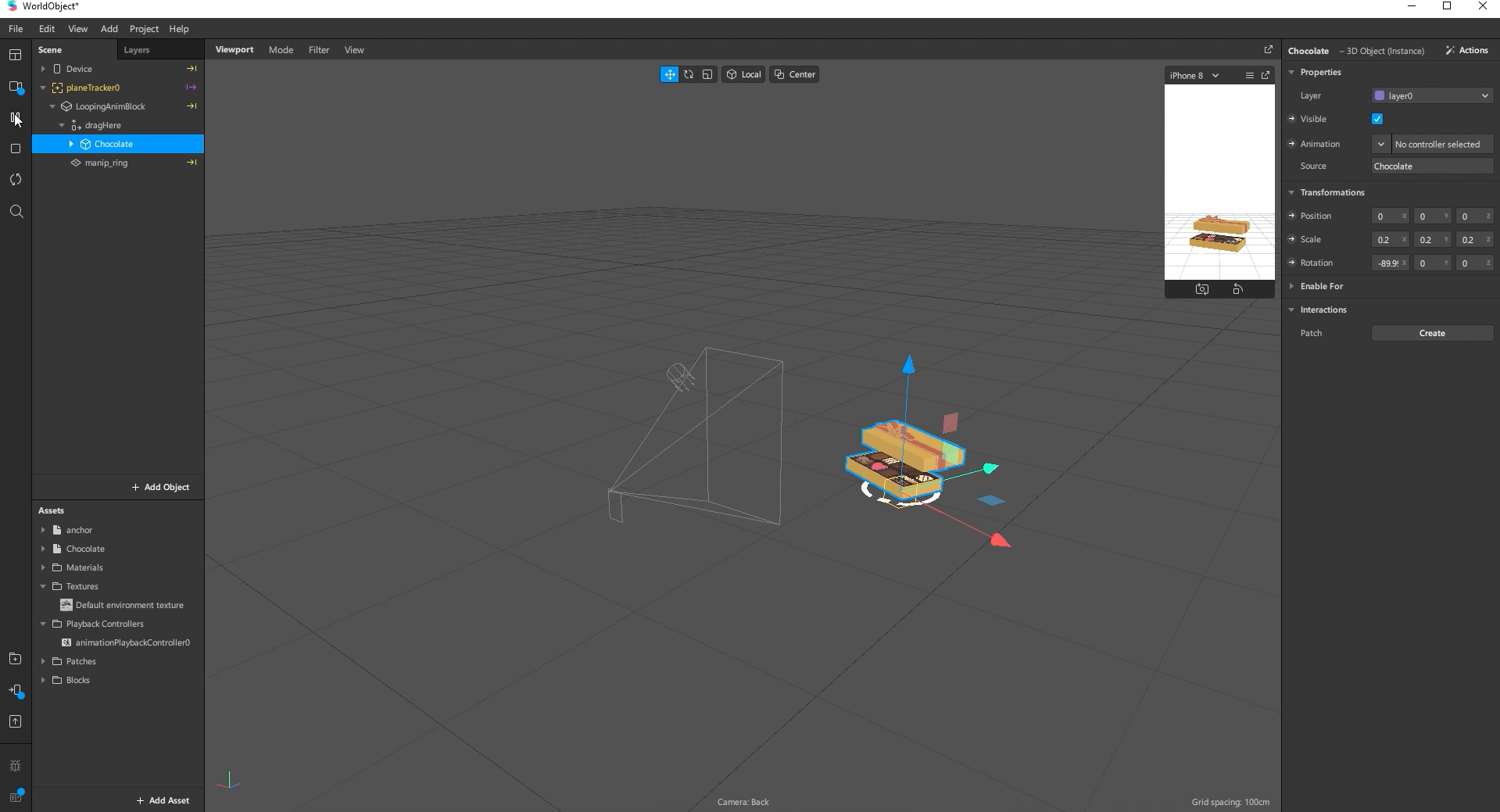
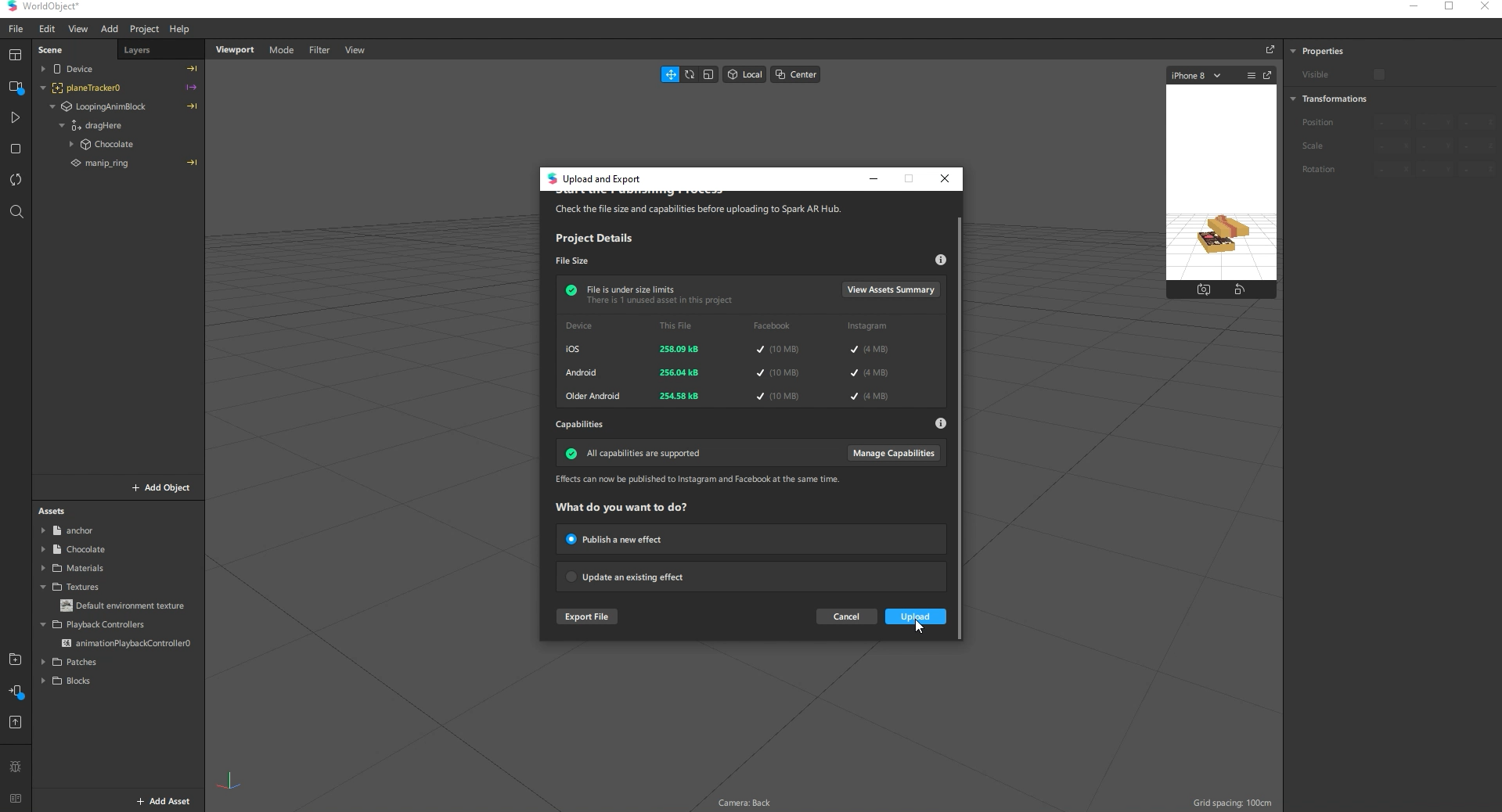
7. It usually takes up to a week for Spark AR Studio to review and confirm that your filter complies with its terms and conditions.
Spark AR Studio is a fairly intuitive and user-friendly platform but it takes some time to get used to it and understand all its features. Do take some time to watch the tutorials and try making a couple of different filters before releasing your first one.
Well, there you go - now you know enough about Instagram AR filters, so go ahead, download Spark AR Studio and work.









