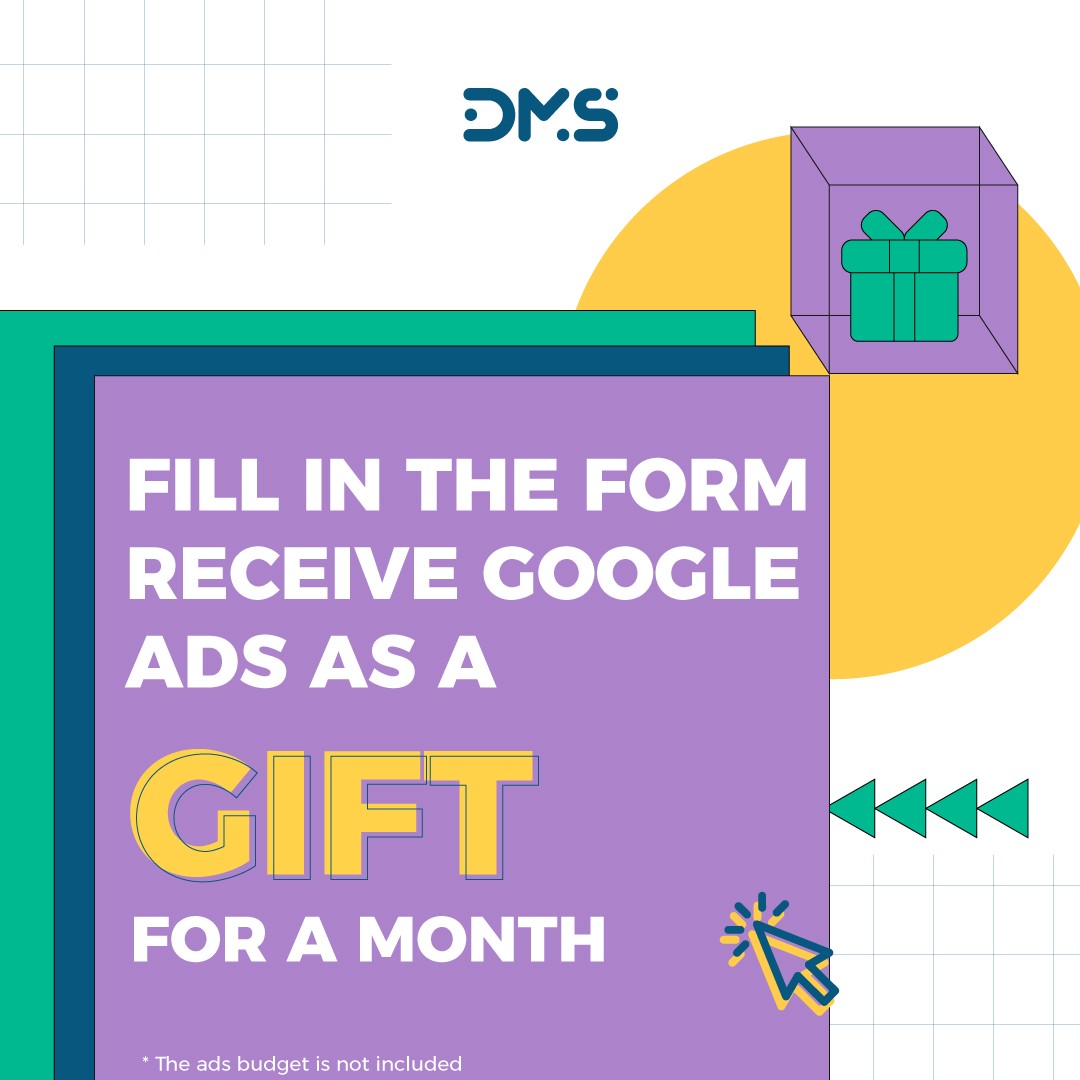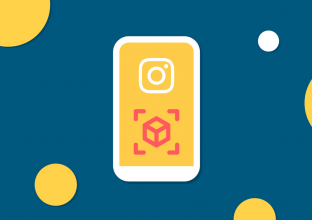In this article, we will discuss Lead Generation and how to conduct it using the tools provided by Facebook's Ads Manager and Publishing Tools.
To begin the journey, let's first understand what Leads are and why we want to generate them.
In the world of sales and marketing, the terms Lead or lead customer means a person or a business that has the potential to become a client for your offering. They belong to the top of the Marketing and Sales funnel and require additional activities to become customers. Hence, Lead Generation is the process of collecting the potential customers’ contact information: phone number, email address, etc.
Naturally, every business works hard to generate these leads and converting them into customers. However, the means that each company uses might be different.
Today, we will discuss Facebook as the medium for Lead generation and understanding why and how you can use it to convert your audience into sales.
It is a type of promotion that also asks the audience to fill in a form with information about themselves or answer some questions that will help the business in one way or another. Hence, this type of Lead generation suits both the B2B and B2C purposes (an example of a successful B2B Facebook Lead Generation Case can be found in our Iran-Armenia B2B Case Study). Later, these submissions are turned into a list of potential customers interested in the offering of the company.
When you go into your Ads Manager and start creating an Ad, you initially choose the objective. One of the given options there is Lead Generation, designed explicitly for generating Leads.
Like the other Ad creation processes, you define the audience, the placements, the budget, and the schedule when the Ad will run. However, the main difference is that you also create a Form for people to fill out immediately as they see your Ad on their Social Media.
Finally, you have the chance to access those people either by integrating the forms into your CRM or in the publishing tools of your business account.
Open the Ads Manager and go to the campaigns.
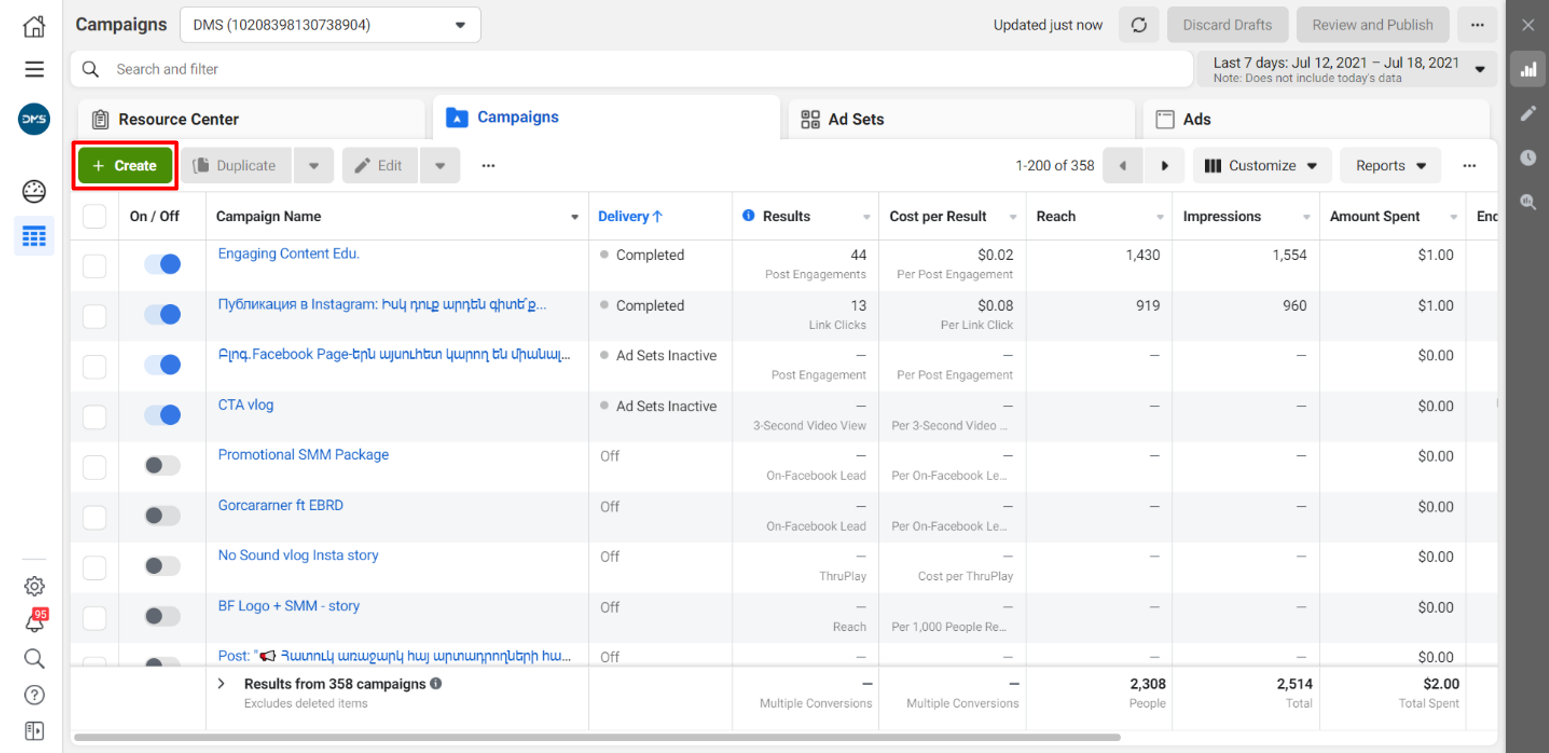
Select the Create button and choose the objective Lead Generation.
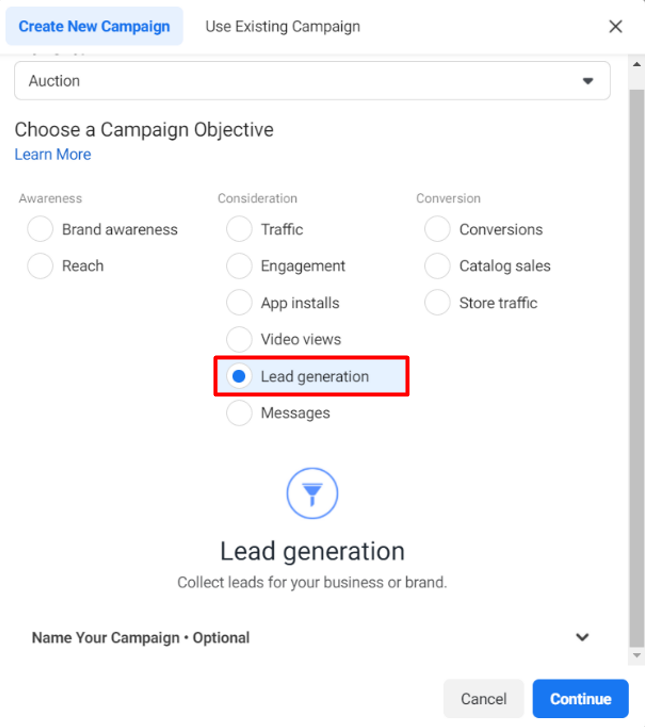
Set up your audience, the budget, and schedule for the ad, as you normally would.
Make sure to define an audience that is more likely to convert, with the help of detailed targeting.
Additionally, an advantage that Lead generation gives in terms of audiences is that you can create a lookalike audience from those people who signed up later on.
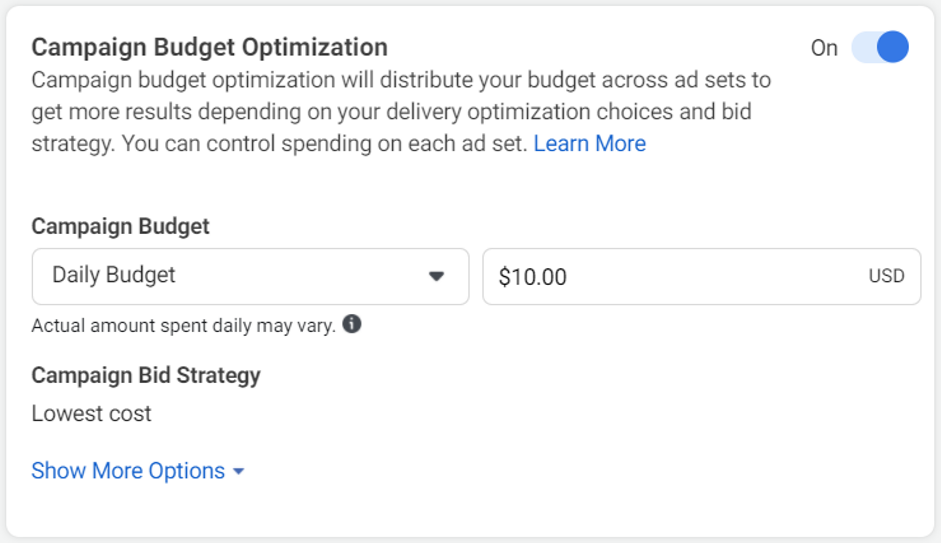
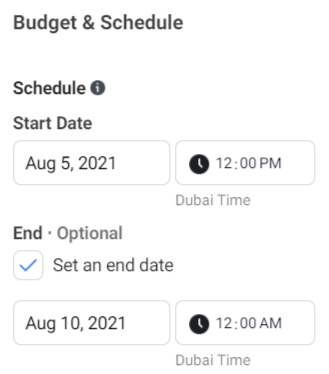
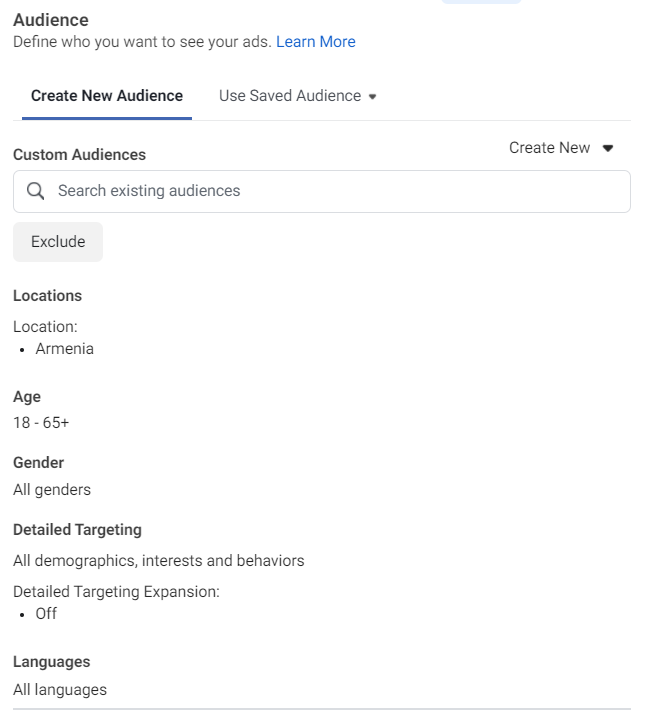
Define the ad placements, either manually or automatically.
If you know where your buyer persona spends most of their time, specify the placements accordingly.
The placements are:
In the Ad Set, define the Lead Method as Instant Forms, since this is the option that gives you he chance to create a form and distribute it amongst your target, and then compile the answers in a singal place.
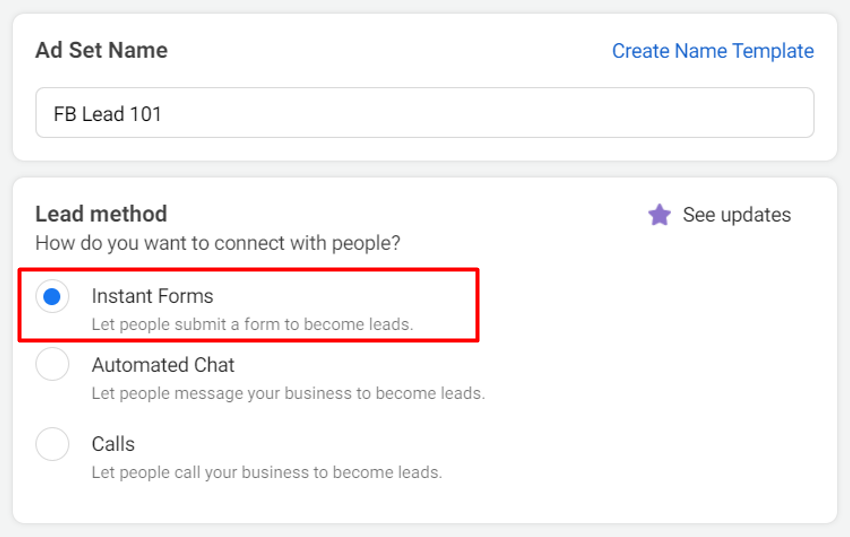
Select the button Create Form.
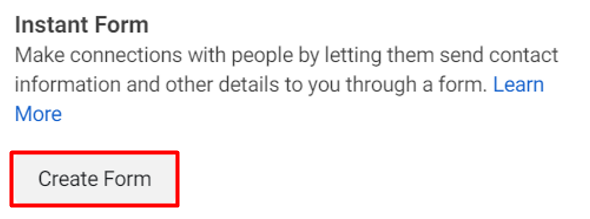
Edit the form as neatly as possible.
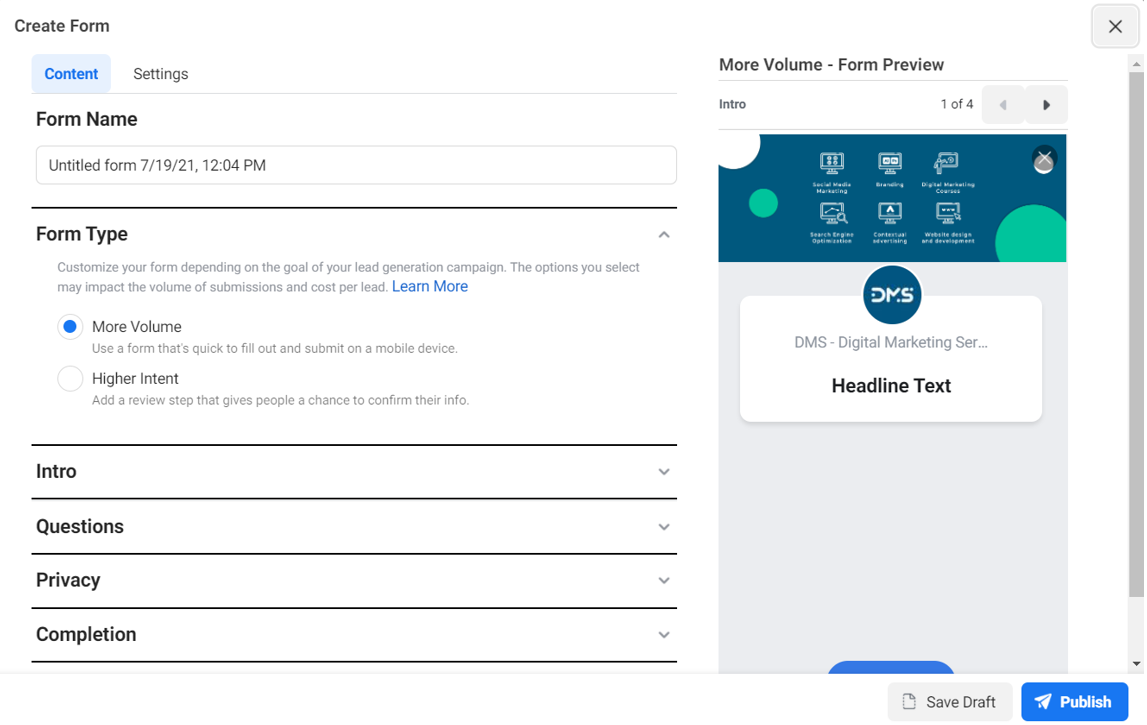
7.1 Form Type
You can choose two types of forms “More Volume” or “Higher Intent.” Both of these can be used effectively, depending on the objective of the Ad.
If you need more people to fill the form then choose “More Volume.” However, if you need the forms to be reviewed and confirmed, choose “Higher Intent.” The latter provides higher quality Leads.
7.2 Into
The Intro is the first thing people see when they click on your form, thus make sure your form is not too crowded, and is welcoming and cohesive.
7.3 Questions
Define what information you need your audience to fill out for you.
For instance, if you are trying to find new customers, ask them for their contact information, so your Sales Specialist can contact them later on.
Additionally, the less questions you include, the more complete responses you will be receiving.
7.4 Privacy
People might not want to share their information with you out of security concerns, hence, tell them how their info will be used.
7.5 Completion
Since, your audience submitted the form, you should thank them in this section. Additionally, the last page gives you the chance to add a call-to-action button and text, where you can link your website, and increase traffic.
Edit the appearance of the Ad.
Consider, that the design of your Ad should be attractive and reflective of your objective. Additionally, the heading and the description of the form should also explain what the form is about.
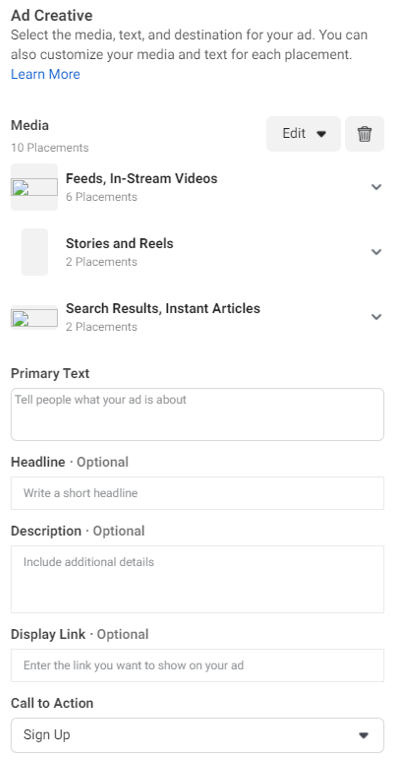
The final step of all these processes resides in the collection of the data, after which it goes to the sales specialist, who then contacts the Leads.
In order to access the collected data visit Business Manager and find the Publishing Tools.
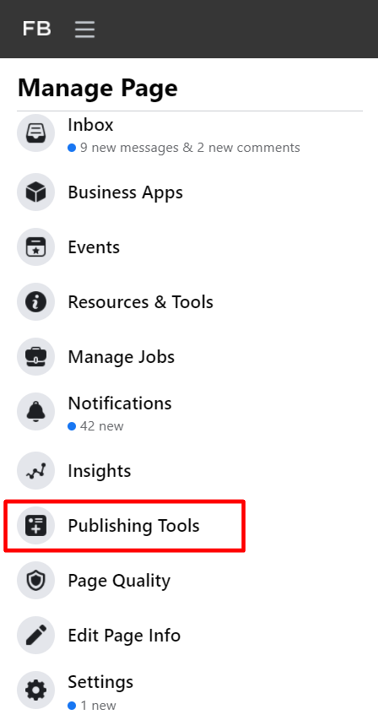
Afterwards, click on Forms Library, and you will find all the generated data from Lead Generations.
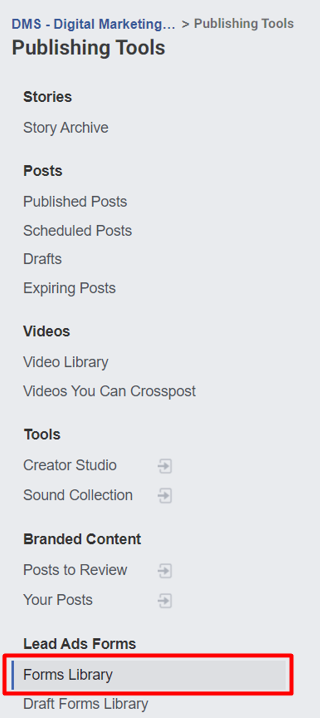
You can now Download the it in Excel Sheets format.
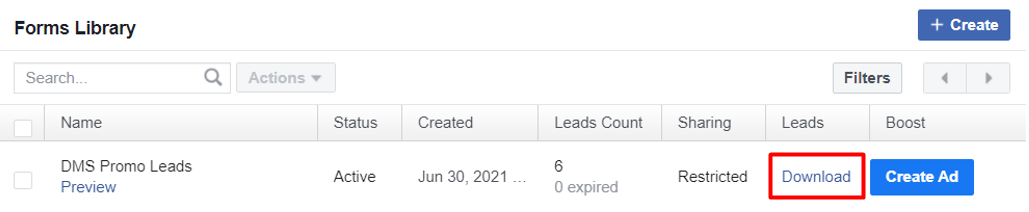
1. Facebook Lead Generation forms prefill people's data which is available to Facebook. Hence, people do not spend as much time on it and are less likely to quit halfway, which reduced drop-off rates.
2. The forms are mobile-friendly, making them less bothersome to fill in.
3. You can connect the forms directly to your CRM service, which makes the whole process seamless.
4. With the help of accurate targeting, you get access to the pool of people that are most likely to convert into sales.
If you want to make your campaign more appealing and clickable, you can offer your client something in return to their contact information. The offer can range from sales to coupons, to free consultation, it is completely up to you and your business strategy. An example of a Lead Generation Post with an offer: