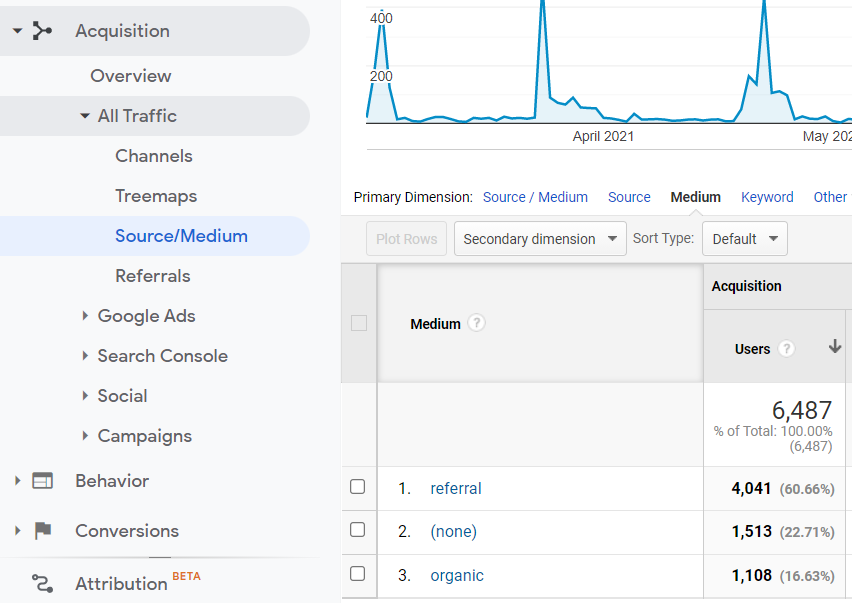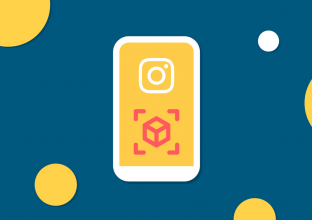When you launch a new campaign, you do want to track its effectiveness and efficiency. However, the traditional tracking options provided by different platforms tend to be rather vague and generalize traffic without considering its source. This means that you end up having a picture of the overall campaign and not the individual components. Hence, you cannot specify what placements, publications, or pages the clicks came from.
One way to properly track all the campaign movement is with the help of UTM Tags.
UTM, Urchin Traffic Monitor, is a tag that comes after the basic link of the website you want to track the traffic of. So, you place different links on different publications, and as a result, you see the source of that traffic in your Google Analytics or Yandex Analytics, etc.
For instance, if I want to promote this blog on different platforms with various placements, I will turn the original link into a URL with UTM tags.
The URL of the blog is the following:
https://dms.am/blog/UTM-Tags
The URL of the same blog for a campaign, that is promoted on IG, with the purpose of website clicks is the one below:
https://dms.am/blog/UTM-Tags?utm_source=ig_ads&utm_medium=lpv&utm_campaign=blog_utm
Now let's dissect the tags to their components to understand how and why we include the additional part of the code.
The tags consist of the URL and three compulsory sections.
UTM_Source: this part identifies the platform where the ad is going to be placed on.
Hence, if we want to promote the blog on IG we will write
utm_source=ig_ads
Ex. https://dms.am/blog/UTM-Tags?utm_source=ig_ads
UTM_Medium: the next component identifies the purpose of the ad/campaign.
In this scenario we want the user to click on our link and spend some time on the landing page, thus we will write
utm_medium=lpv
Ex. https://dms.am/blog/UTM-Tags?utm_source=ig_ads&utm_medium=lpv
UTM_Campaign: the final compulsory section is the name of the campaign or its id.
Since, this blog is about UTM Codes, we will define it as
utm_campaign=blog_UTM
Ex. https://dms.am/blog/UTM-Tags?utm_source=ig_ads&utm_medium=lpv&utm_campaign=blog_UTM
Additionally, you can use two more sections as differentiators, which are not mandatory.
UTM_Term: Identify the paid keywords
UTM_Content: Use for differentiating ads
UTM_ID: Define the identification code of the ad
If you do not want to manually do this “tagging” process, we sug2gest using a helpful tool for doing it automatically, which is the google analytics URL builder: https://ga-dev-tools.web.app/campaign-url-builder/. You simply need to input the names or identifying expressions in each appropriate box, and the builder will give you the complete link in the end.
As we already mentioned above, if you place the primary link in your campaigns, you end up without a clue where the traffic came from, meaning you cannot optimize the campaign. The latter leads to a big chunk of wasted budget. Instead, UTM codes give you the ability to analyze the results, increase the effectiveness of your campaigns, and finally get more conversions.
Let’s learn how that works.
You know where the traffic comes from
In Google analytics, you can actually see the source of your traffic, in the referrals section. If you add the utm_source to your link, Google will categorize the traffic based on its source, instead of only showing “direct” traffic which comprises all the link clicks.
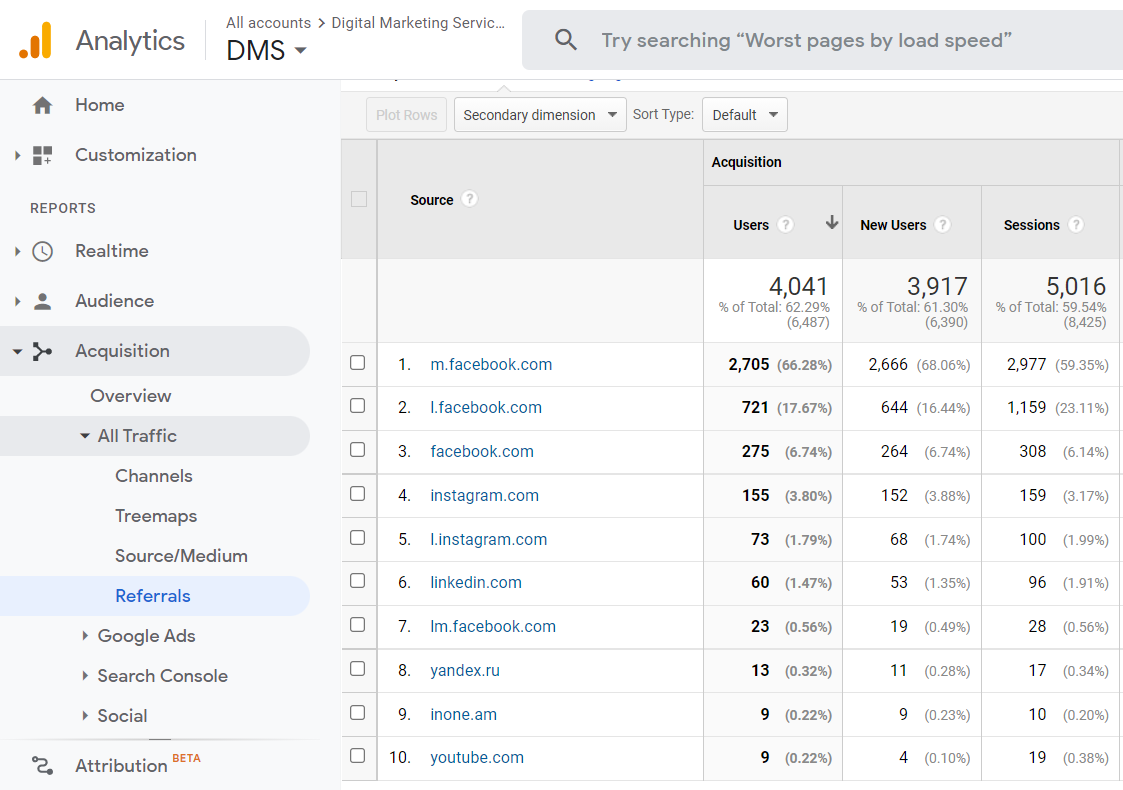
You can see exactly what links people click
If your campaign consists of various product/service promotions (e.g., trousers and shirts), you can track which ones are getting more clicks by identifying the utm_content (= trousers, = shirts). Later when you go to the google analytics and open All Campaigns, you can see exactly which links got more clicks.
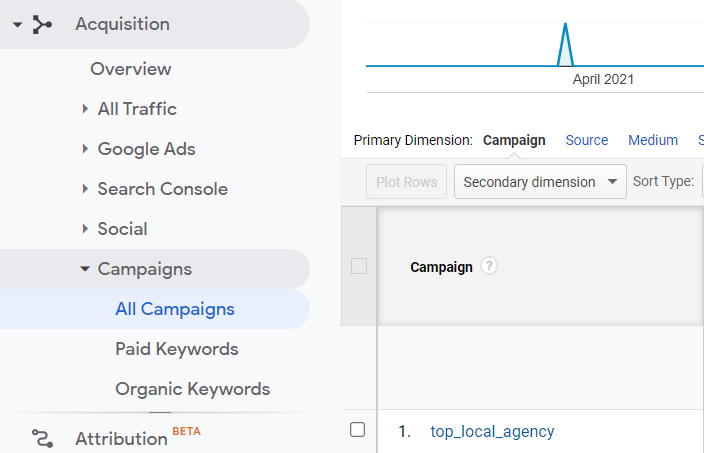
You can group traffic based on the medium
You might promote your business in various ways, and the utm_medium helps you either group or differentiate them from one another. For instance, you want to track the organic versus paid traffic. It means you will add different tags to the different links, which will either group or separate them. One example can be naming all the paid promotions as =paid, and all the organic ones as =org, in the end, you will be able to see how many of those clicks were achieved organically and how many were from your promotional activities.